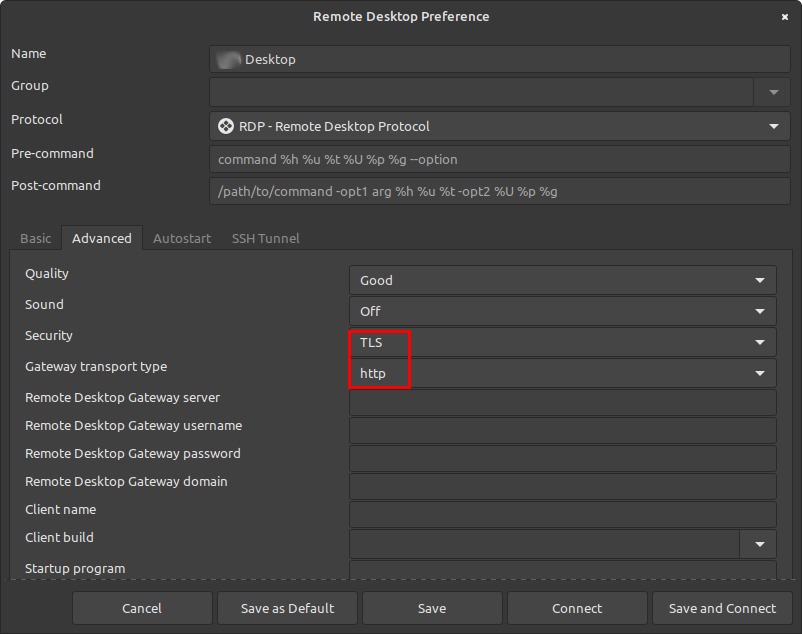This should be short. I have software (SolidWorks and Fusion360) installed on my Windows 10 desktop that do not work on linux. So I want to use my daily driver laptop to make a quick change to a part, without walking back to my desk.
I’m using Remmina, which is open source remote desktop protocol (RDP) software, as well as secure shell (SSH), etc. But it doesn’t want to work well with windows out of the box. Mostly because of how windows works nowadays.
If you’re using an e-mail address to login to windows with common username/password across multiple devices, this is for you. If you’re using a local user account, this is also for you, besides the Azure Active Directory settings for username.
0: Before you start
Make sure you can access your windows machine through RDP first, using another windows machine. You might have to turn the feature on, as it’s turned off as the default in most installations.
Settings » System » Remote Desktop » “Enable remote desktop” slider = on
Alternative: Start Menu » search “View advanced system settings” » “Remote” tab » “Allow remote connections to this computer” slider
Make sure “Allow connections only from computers running Remote Desktop with Network Level Authentication (recommended)” is deselected.
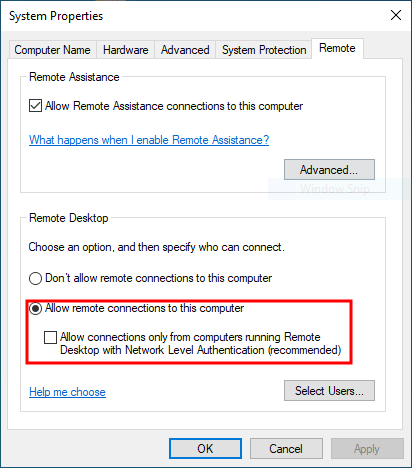
1: Configure Remmina
Look at the top left of the Remmina window for a plus sign “New connection profile”. Or right click an existing profile and choose to edit it.
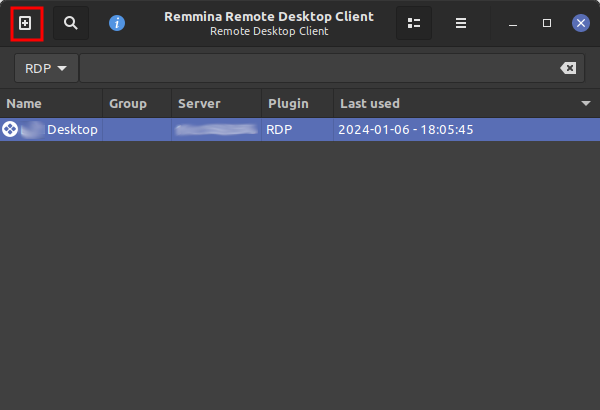
Make sure the protocol is set to RDP
Put in your server address. Either an IP address or hostname
I’m using a single @live.com e-mail address to login to all of our machines at the house, manage kids’ accounts/screen time, etc.
As I understand it, Windows uses Azure in the background to authenticate your account with individual devices. Then stores some key locally so you don’t HAVE to be connected to the internet to login each time. So for a local user there’s just a file on the hard drive with usernames, and hashed passwords that the login process checks. In this instance, we’re using AzureAD instead, which is managing the e-mail based accounts.
So fill in your username in Remmina as “AzureAD[your email address]”
*After the initial connection, I was able to change this back to just [my email]@live.com
Ensure your color profile is “True colour (32bpp)”
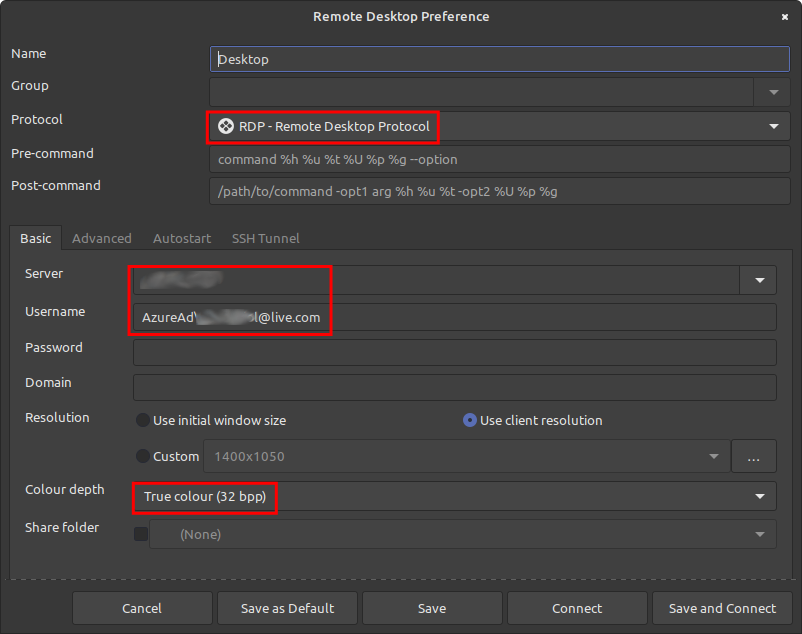
On the advanced tab switch security from “Negotiate” to “TLS”
Gateway transport type should be “http”